See your current spend and how that compares to the ideal evenly paced spend. Act fast to get back on track.

See how you’re pacing towards your targets with easy to understand statuses and visualizations.


Configure budgets for a single campaign or a group of campaigns that align to a business goal.
Didn’t spend all of last month’s budget? Account for the previous periods over or under spend when setting up your next budget.


Get an estimate of what your spend level is likely to be at the end of the period, in easy to understand terms.
Spend can fluctuate from the start of the month compared to the end. Set a percentage threshold that decreases to ensure you reach an acceptable final spend level.


Choose between the traditional cumulative line chart or series. Stay in the green area, and you win the budget battle.
You can choose where you get notifications, Slack, email or both.


We fetch your spend data every hour, so you’re always up to date.
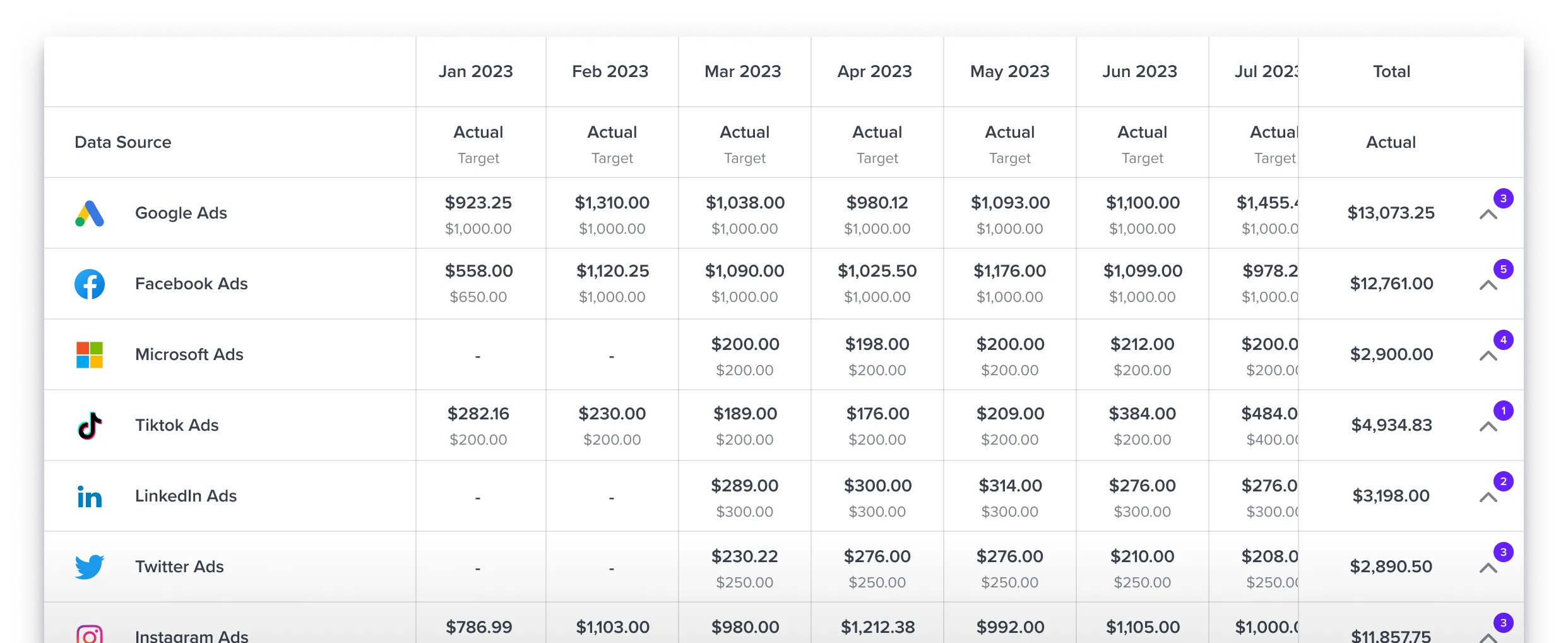
Track your advertising spend with automatic rollover with a tick of a box. All budgets automatically renew at the end of the period, with a full history of spend and rollover calculations.
Track your Ad spend across your marketing stack with smart spend estimates.