Jepto now supports multiple data sources per client. Connect multiple Google Analytics, Google Ads, and other accounts under one client for better management and flexibility.
We're excited to announce a game-changing update to Jepto that will revolutionize how you manage your marketing data across multiple accounts and properties.
Previously, Jepto limited you to one data source per type within a single client. For example, if you connected Google Analytics 4 to your client, that was it – you could only have one GA4 connection. The only exception was Google Business Profile (GBP), where multiple locations were supported.
Now, we've expanded this capability to ALL data source types! 🎉
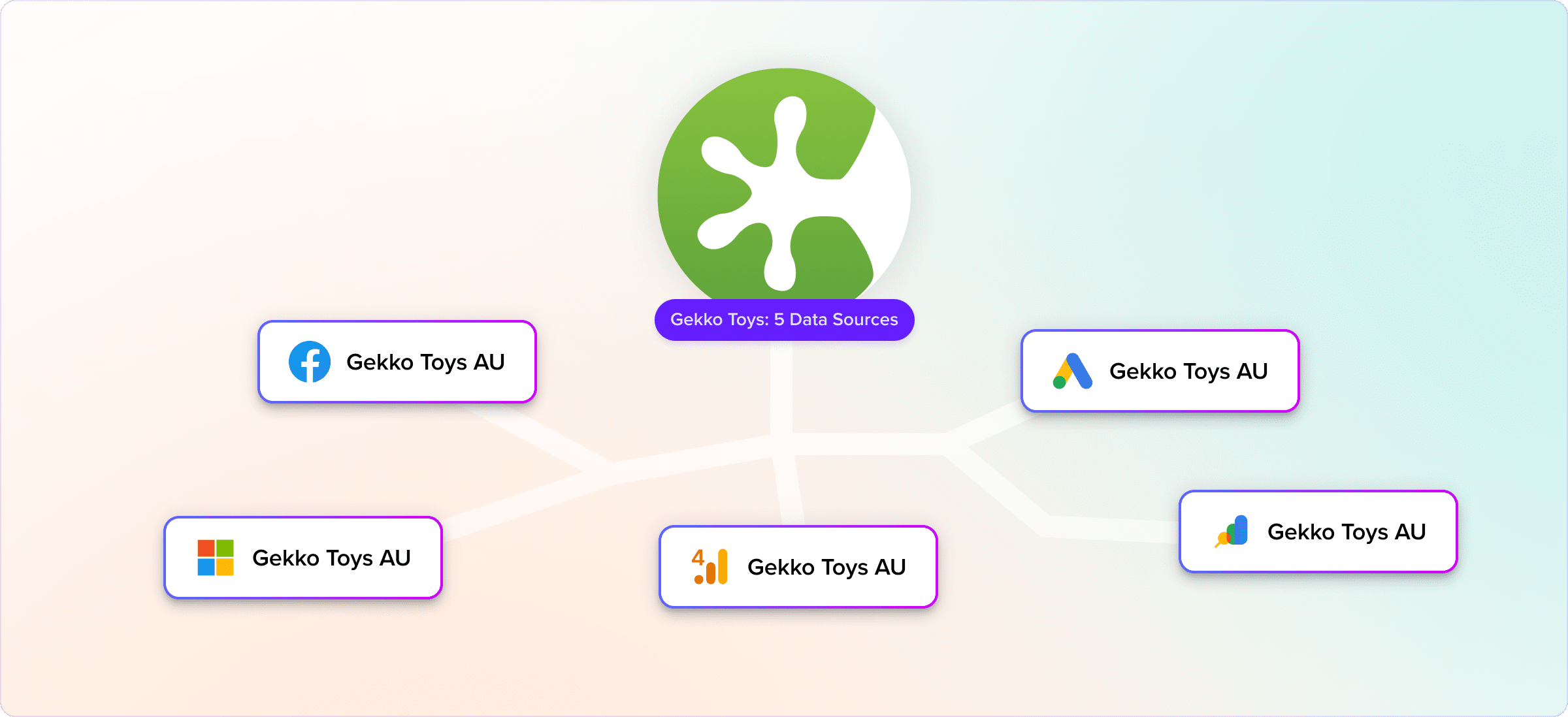
Single Client (Gekko Toys)
├── 1x Google Analytics 4
├── 1x Facebook Ads
├── 1x Microsoft Ads
├── 1x Google Ads
└── 1x Google Search Console
When creating KPIs, Budgets, Anomaly Detection, or Automation, you were locked into using that single data source.
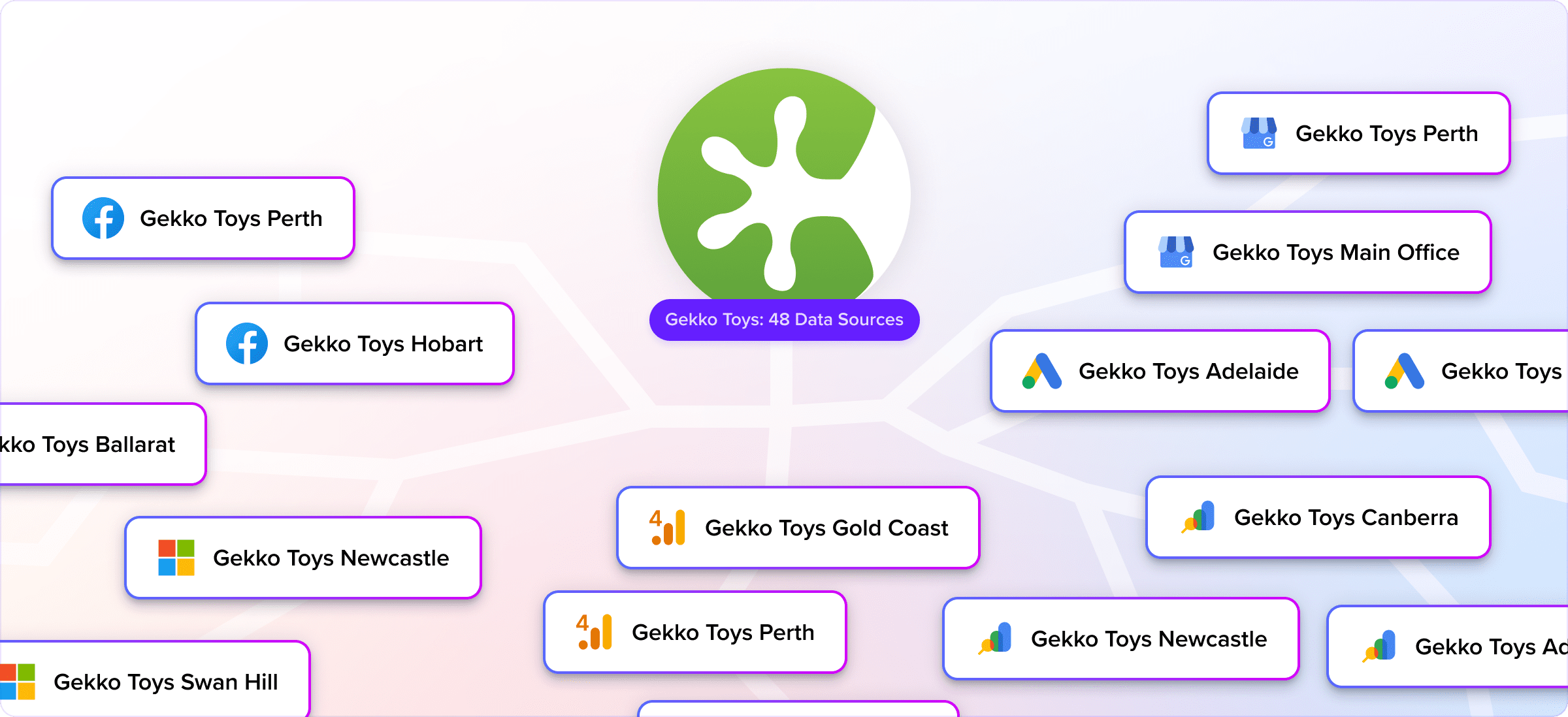
Single Client (Gekko Toys)
├── 3x Google Analytics 4
├── 2x Facebook Ads
├── 3x Microsoft Ads
├── 2x Google Ads
├── 2x Google Business Profile
└── 3x Google Search Console
We've also updated our navigation to better reflect this new functionality:
/clients/{id}/settings/clients/{id}/data-sourcesYou can now connect data sources using different email accounts for the same platform. For example, with Google Analytics 4 for Gekko Toys, you might have:
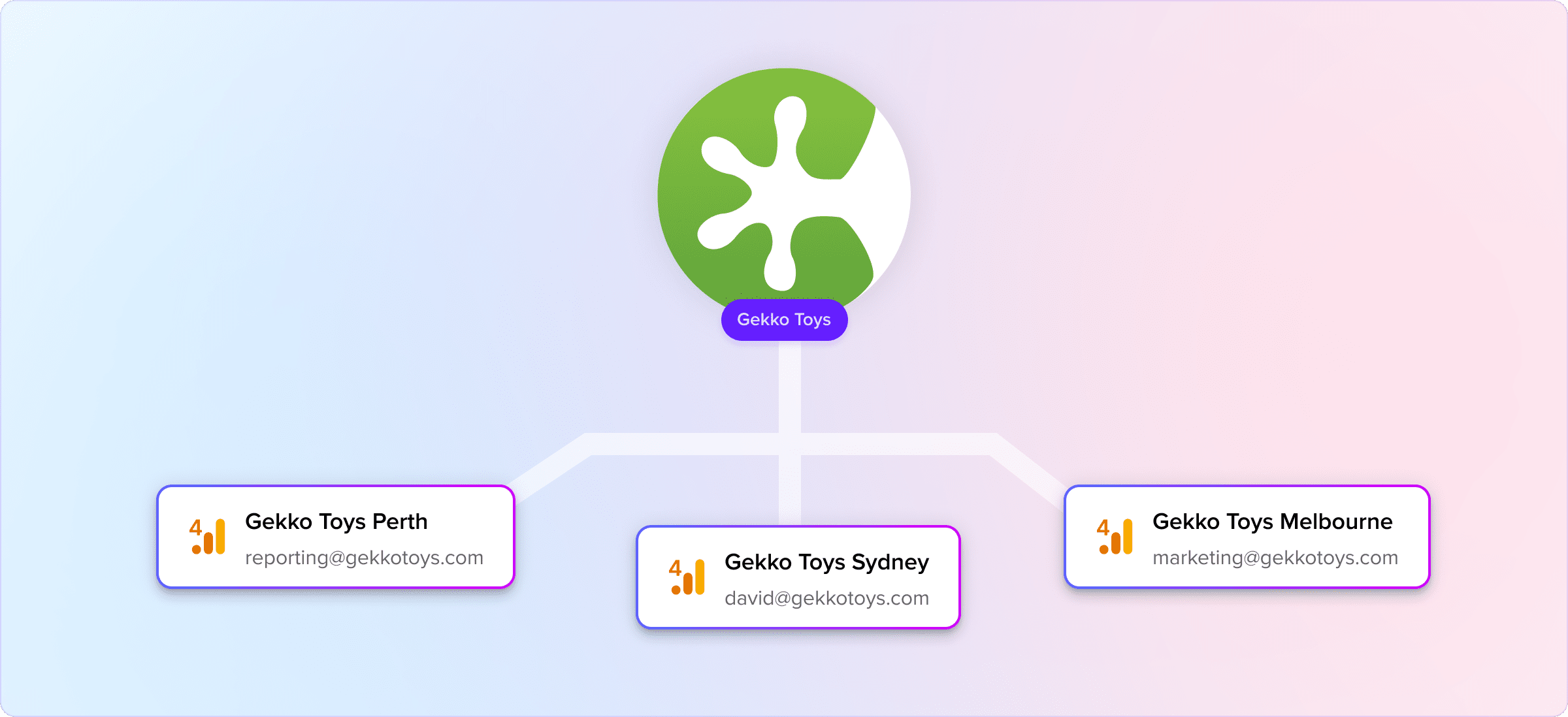
This is especially useful when different team members manage different accounts or when accounts were set up under various email addresses over time. Each email connection appears as a separate data source option when creating jobs.
This change better represents the enhanced data source management capabilities now available.
This update represents our commitment to providing flexible, scalable solutions that grow with your business needs. Whether you're managing two Google Analytics properties or twenty, Jepto now adapts to your workflow.
Have questions about the new multiple data sources feature? Our support team is ready to help you make the most of this powerful update.
Ready to connect multiple data sources? Get started in your Jepto dashboard today!
Thanks a lot for your feedback! If you’d like a member of our support team to respond to you, please send a message here
Oops! Something went wrong while submitting the form.